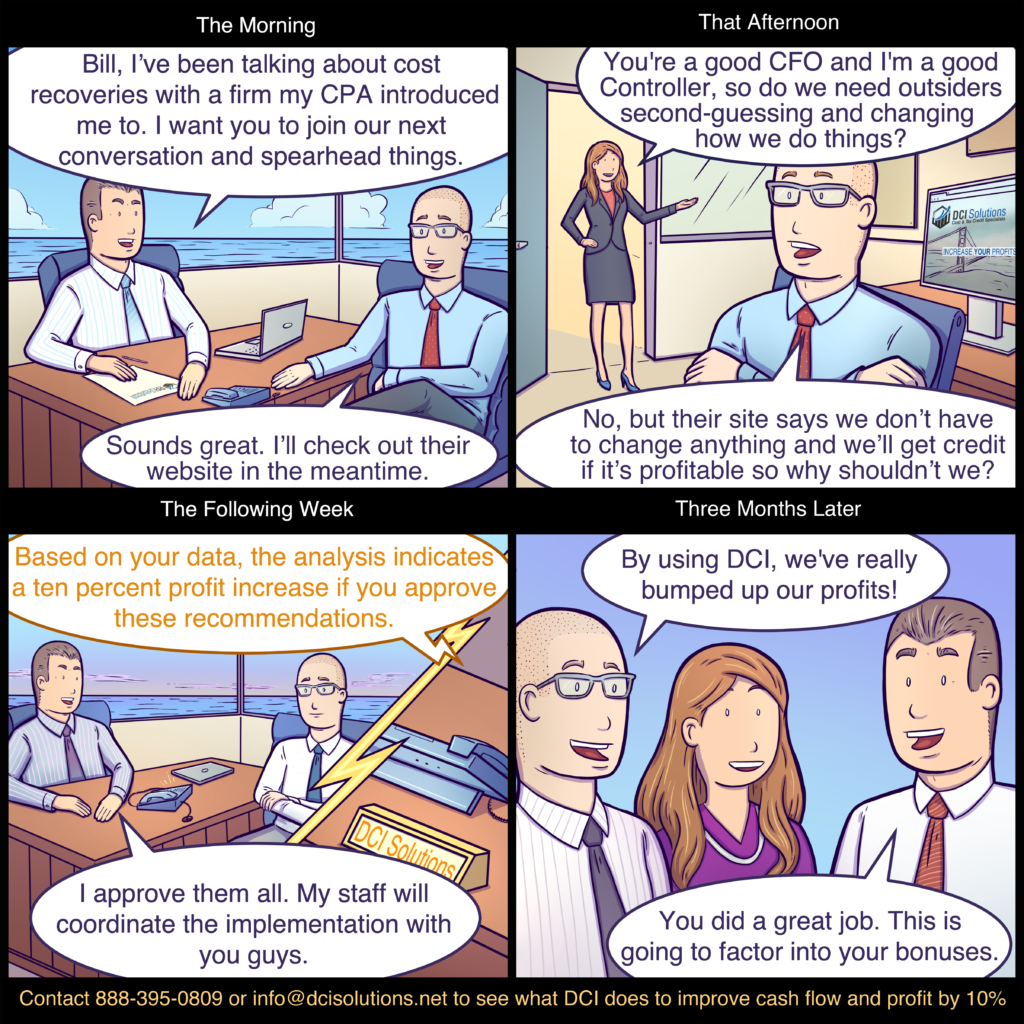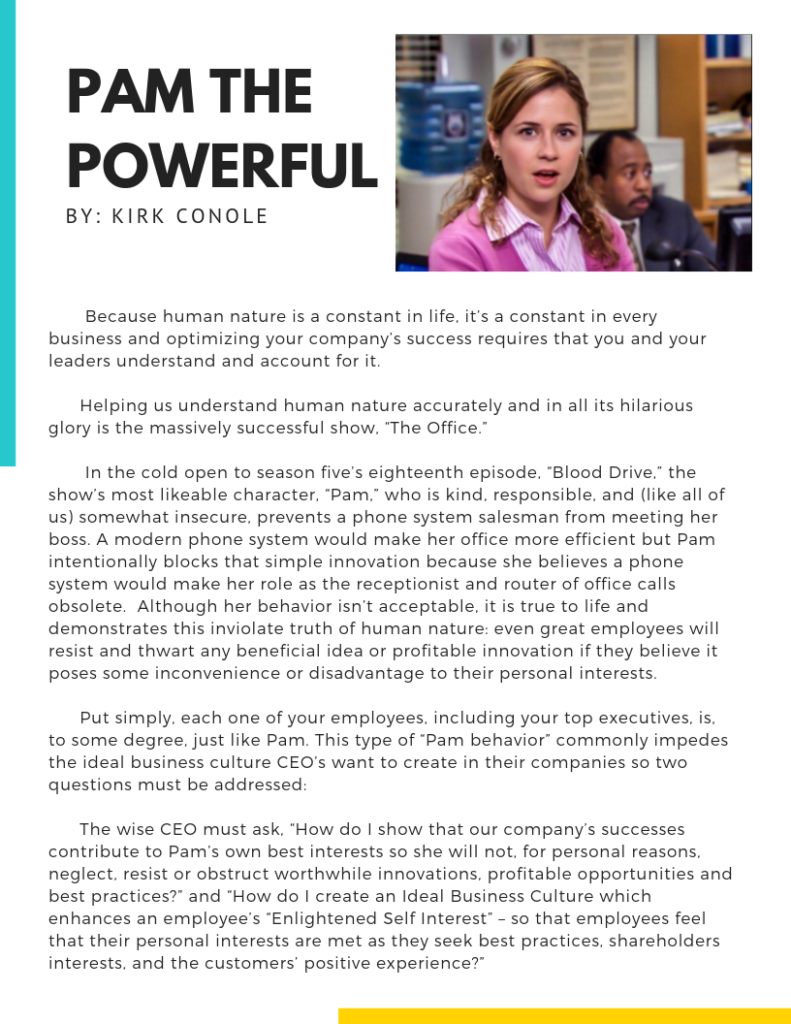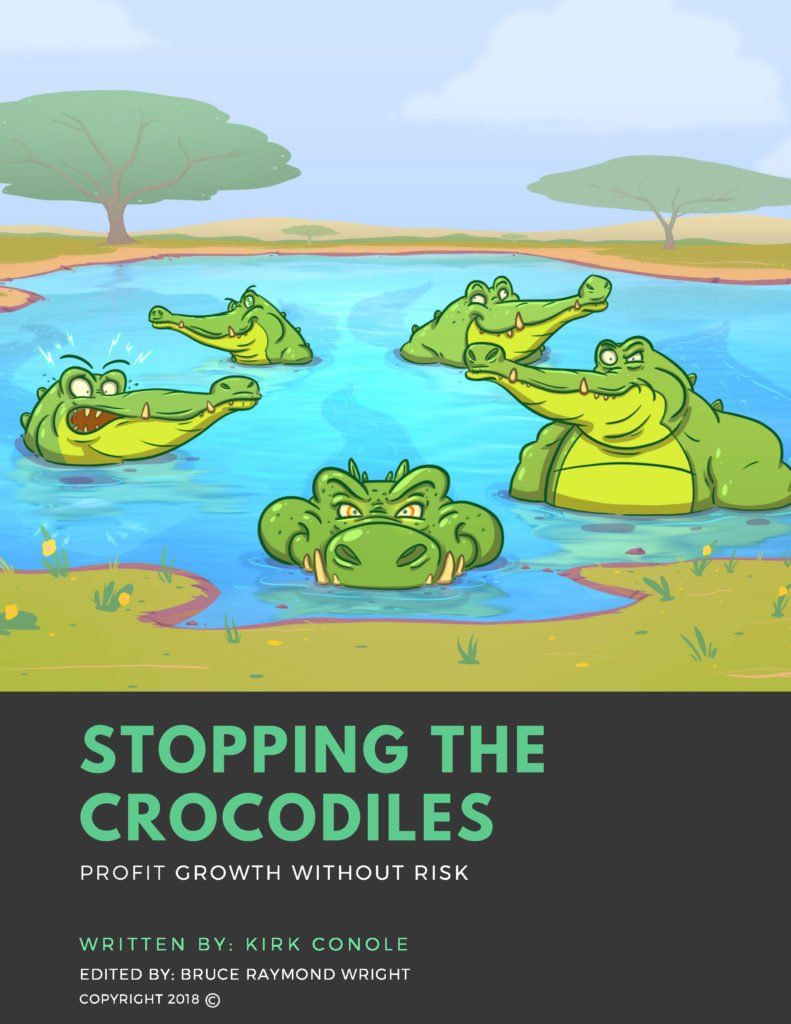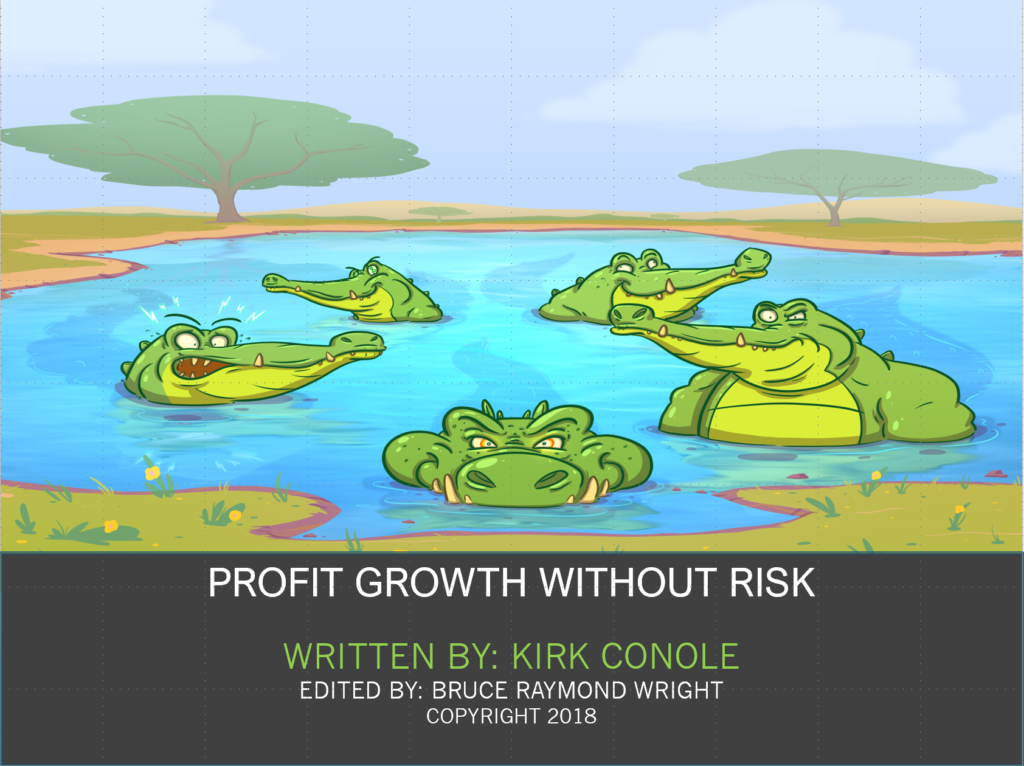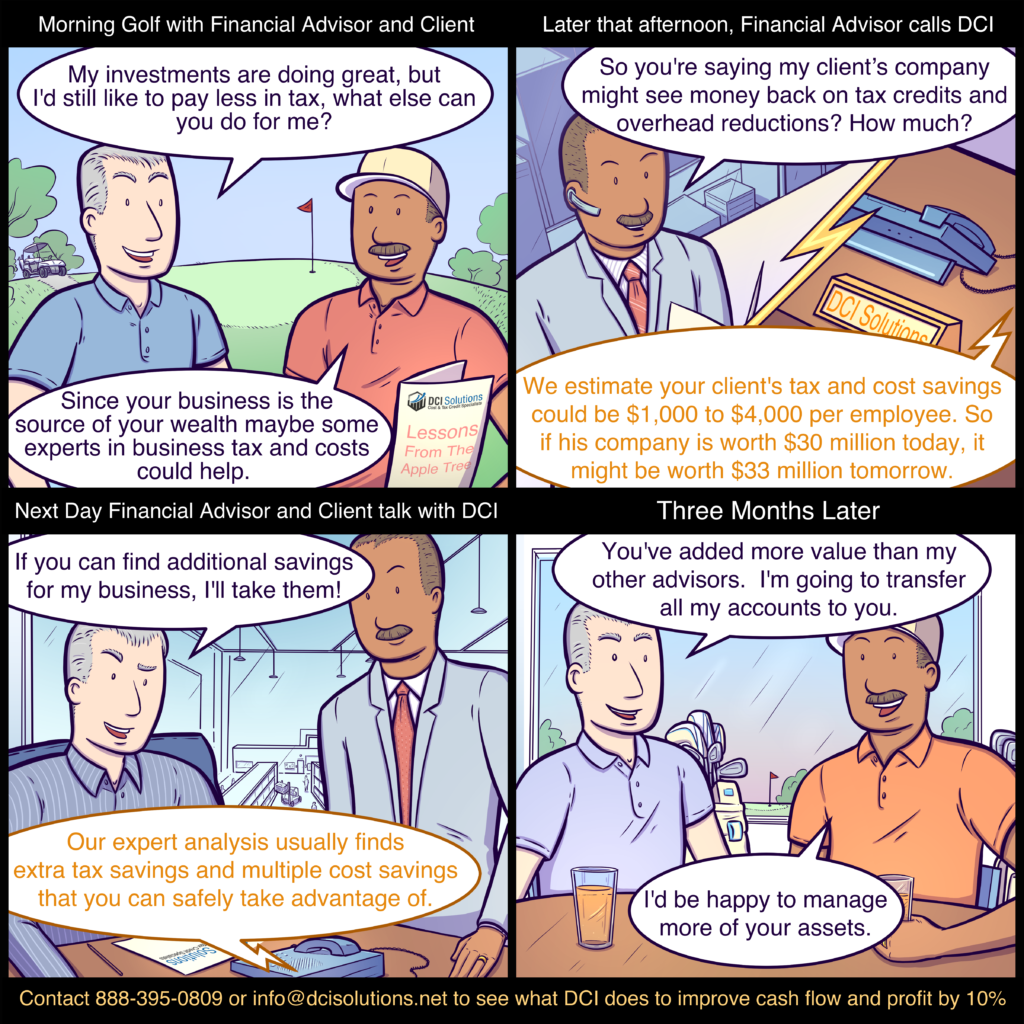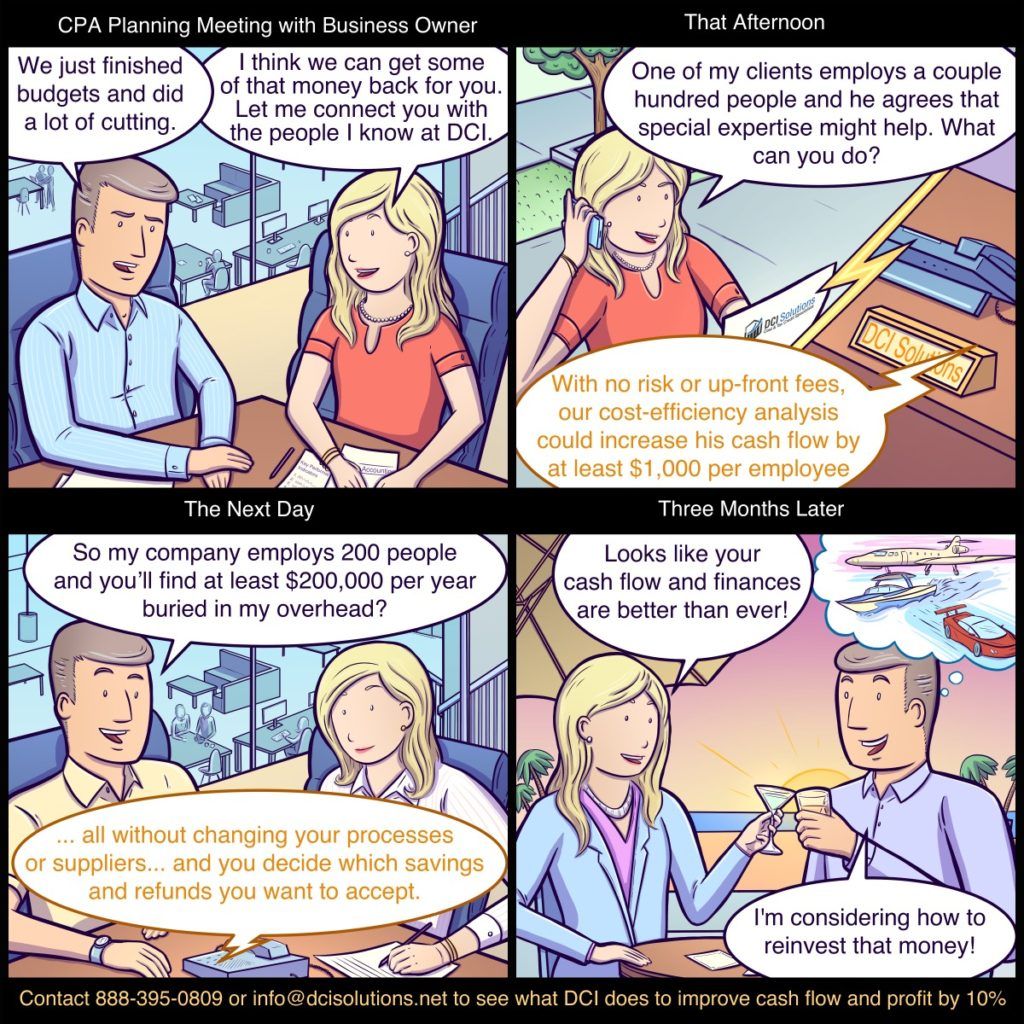MEMBERS PAGE
INSTRUCTIONS
Step 1:
Go to the link provided to create your personal URL https://ga-dev-tools.appspot.com/campaign-url-builder/
Step 2:
Copy and paste the content URL into the “Website URL” box
Step 3:
Type in YOUR NAME with no spaces into the Campaign Source box.
Step 4 (optional):
For better tracking, provide the location where the content will be shared in “Campaign Medium” and the name of the document in “Campaign Name”
Step 5:
scroll down the page a little bit
Step 6:
Click the “Convert URL to Short Link” and copy that URL. This will save space and look more appealing in posts / emails
PAM THE POWERFUL
By Kirk Conole
“Because human nature is a constant in life, it’s a constant in every business. Optimizing your probability for business success is directly connected to how well you and your leaders understand and effectively adapt to human nature.”
CONTACT US
Note: Your details are kept strictly confidential as per our Privacy Policy
DCI Solutions | All Rights Reserved | Terms of Service